Running happy hour specials at your restaurant? Let's make it easy on Mira!
To create a "Happy Hour" menu with items listed inside it, the prices for these items should be set at zero. Additionally, because you want a clear system to identify these items, a suggestion could be to add “HH” to their names.
Here's a step-by-step breakdown:
Menu Setup:
Create a category on your menu called "Happy Hour"
Set your Happy Hour Items with Zero Prices:
List the items you want to include in the Happy Hour category.
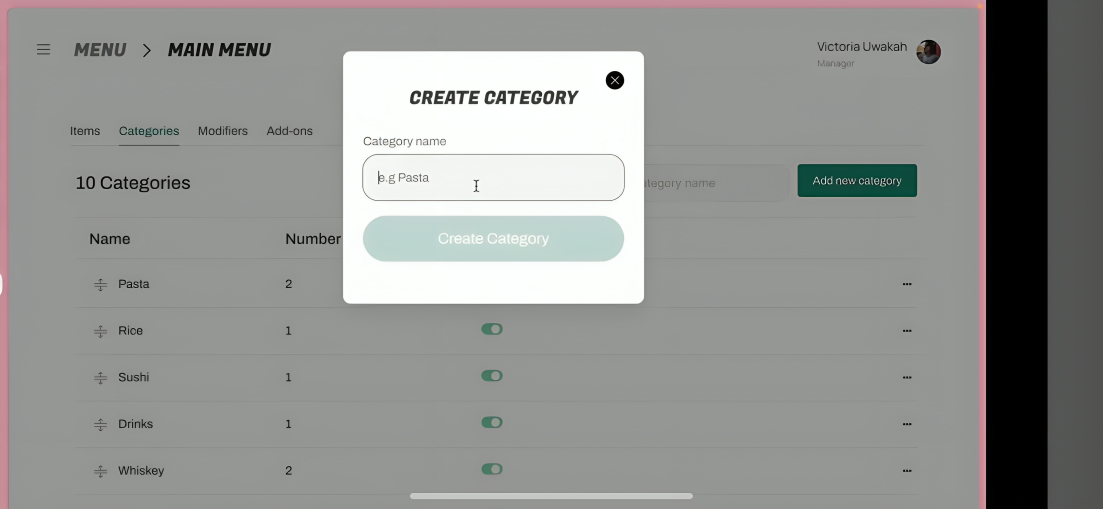
Add "HH" to the names of these items (e.g., Mojito HH) to separate them from the regular menu items.
Set the prices of these Happy Hour items to zero.
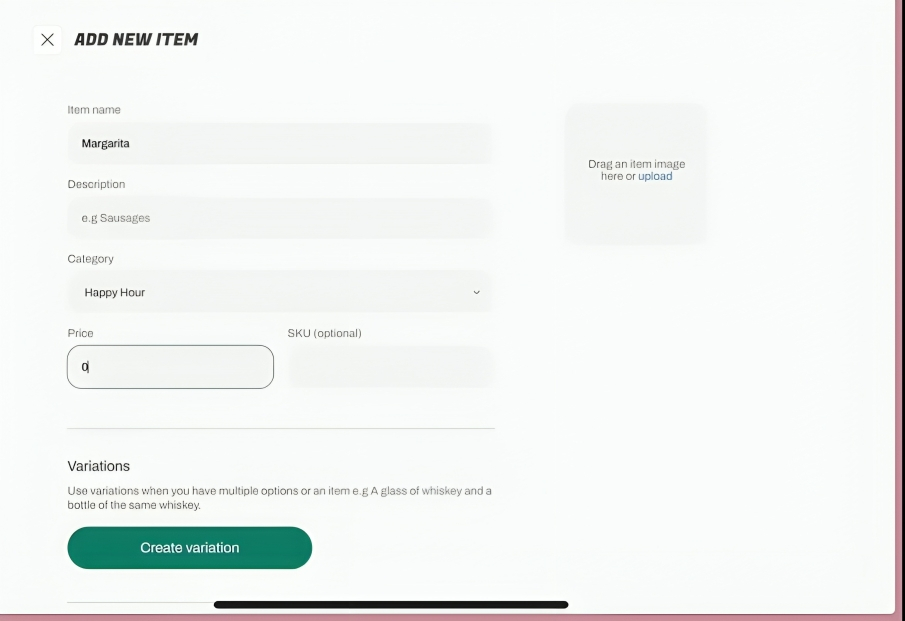
Ordering Process:
When a customer comes in and asks for Happy Hour:
Enter "Happy Hour" on the Tab:
The waiter opens a new tab for the customer.
Adds "Happy Hour" as an item on the tab.

Add Happy Hour Items as Ordered:
As the customer orders specific Happy Hour items, the waiter adds them to the tab.
Since the prices of these items are already set to zero, the total cost will reflect the Happy Hour pricing.

Example:
Regular Menu:
Mojito: N8.00
Margarita: N9.00
Happy Hour Menu:
Mojito HH: N0.00
Margarita HH: N0.00
This system ensures a clear distinction between regular and Happy Hour items, making it easy for the waiter to manage orders and for customers to enjoy their Happy Hour with the correct pricing.
